rm(list=ls())
# Get current date
today <- Sys.Date()
print(today)[1] "2024-03-19"# Creating a Date object
specific_date <- as.Date("2023-12-11")
print(specific_date)[1] "2023-12-11"In this practical, we will develop some basic skills and techniques in working with date- and time-based data.
This will help prepare us for further work in exploratory time-series analysis.
Base R uses two main classes to handle date and time data:
Date: for dates (year, month, day).
POSIXct and POSIXlt: for date-time (date plus time of day).
In computer programming, a “class” is a blueprint or template for creating objects, providing initial values for state (member variables or attributes) and implementations of behavior (member functions or methods).
Classes encapsulate data for the objects created from them, enabling the principle of data abstraction and encapsulation. This concept allows for the creation of complex data structures that can model real-world entities or abstract concepts, facilitating object-oriented programming (OOP).
Classes define the properties and functionalities that their instances (objects) will have, allowing for code reuse and modularity.
Let’s start by understanding how to work with these two classes.
Date classThe Date class is simplest, and is used to handle dates without time.
rm(list=ls())
# Get current date
today <- Sys.Date()
print(today)[1] "2024-03-19"# Creating a Date object
specific_date <- as.Date("2023-12-11")
print(specific_date)[1] "2023-12-11"POSIXct and POSIXlt are used for data that includes both date and time information.
POSIXct represents the (date-time) as the number of seconds since the beginning of 1970 (known as the Unix epoch), whereas POSIXlt is a list that contains detailed information about the date-time.
Note that Excel uses a different time-base for its date and time serial information. 693,960.
# Current date-time
now <- Sys.time()
print(now)[1] "2024-03-19 15:27:47 GMT"# Creating a POSIXct object
specific_datetime <- as.POSIXct("2023-12-11 20:59:59")
print(specific_datetime)[1] "2023-12-11 20:59:59 GMT"Using as.Date(), you can convert character strings to Date objects. In this example, I’ve specified the format in which the date information is presented (“%Y-%m-%d”):
# Convert a character string (2023-12-11) to a Date
date_from_string <- as.Date("2023-12-11", format="%Y-%m-%d")
print(date_from_string)[1] "2023-12-11"The important point to remember is that R now understands that this object represents time-based information, rather than just a string of characters. It’s similar to how we defined certain strings as factors in previous sections of the module.
Using as.POSIXct(), we can also work with date-time strings.
# Convert a character string to POSIXct
datetime_from_string <- as.POSIXct("2022-01-01 12:00:00", format="%Y-%m-%d %H:%M:%S")
print(datetime_from_string)[1] "2022-01-01 12:00:00 GMT"Dates and times can come in various formats. I’ve lost track of the number of different ways in which I’ve seen date and time-based information represented in sport-related datasets.
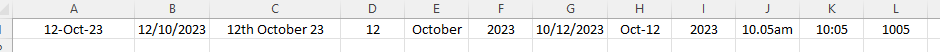
Regardless of the format in which we recieve the data, it’s crucial to match the format in the as.Date() or as.POSIXct()functions.
# Different date formats
date_euro_format <- as.Date("01/02/2022", format="%d/%m/%Y") # Day/Month/Year
print(date_euro_format)[1] "2022-02-01"# Time in 12-hour format
datetime_12hr <- as.POSIXct("01/02/2022 01:30:00 PM", format="%d/%m/%Y %I:%M:%S %p")
print(datetime_12hr)[1] "2022-02-01 13:30:00 GMT"In the following code, I’ll create an example dataset that contains the type of ‘messy’ date and time information we often find in sport data:
# Dataset with date and time in different formats
date_time_data <- data.frame(
date_string = c("2023-12-19", "19-Dec-2023", "12/19/2023", "20231219",
"2023/12/19 14:20", "19-Dec-2023 14:20", "12/19/2023 14:20", "202312191420"),
format = c("YYYY-MM-DD", "DD-MMM-YYYY", "MM/DD/YYYY", "YYYYMMDD",
"YYYY/MM/DD HH:MM", "DD-MMM-YYYY HH:MM", "MM/DD/YYYY HH:MM", "YYYYMMDDHHMM")
)
# Show original dataset
print("Original Dataset with Various Date Formats")[1] "Original Dataset with Various Date Formats"print(date_time_data) date_string format
1 2023-12-19 YYYY-MM-DD
2 19-Dec-2023 DD-MMM-YYYY
3 12/19/2023 MM/DD/YYYY
4 20231219 YYYYMMDD
5 2023/12/19 14:20 YYYY/MM/DD HH:MM
6 19-Dec-2023 14:20 DD-MMM-YYYY HH:MM
7 12/19/2023 14:20 MM/DD/YYYY HH:MM
8 202312191420 YYYYMMDDHHMMNow, I can use the same process to convert that information to a format that R will understand. Note that I have to tell R what the format of my original data is:
# Convert date strings to Date objects using as.Date()
date_time_data$date_as_date <- c(
as.Date(date_time_data$date_string[1], format = "%Y-%m-%d"),
as.Date(date_time_data$date_string[2], format = "%d-%b-%Y"),
as.Date(date_time_data$date_string[3], format = "%m/%d/%Y"),
as.Date(date_time_data$date_string[4], format = "%Y%m%d"),
as.Date(date_time_data$date_string[5], format = "%Y/%m/%d"),
as.Date(date_time_data$date_string[6], format = "%d-%b-%Y"),
as.Date(date_time_data$date_string[7], format = "%m/%d/%Y"),
as.Date(date_time_data$date_string[8], format = "%Y%m%d")
)
# Convert date strings to POSIXct datetime objects using as.POSIXct()
date_time_data$datetime_as_posix <- c(
as.POSIXct(date_time_data$date_string[1], format = "%Y-%m-%d"),
as.POSIXct(date_time_data$date_string[2], format = "%d-%b-%Y"),
as.POSIXct(date_time_data$date_string[3], format = "%m/%d/%Y"),
as.POSIXct(date_time_data$date_string[4], format = "%Y%m%d"),
as.POSIXct(date_time_data$date_string[5], format = "%Y/%m/%d %H:%M"),
as.POSIXct(date_time_data$date_string[6], format = "%d-%b-%Y %H:%M"),
as.POSIXct(date_time_data$date_string[7], format = "%m/%d/%Y %H:%M"),
as.POSIXct(date_time_data$date_string[8], format = "%Y%m%d%H%M")
)
# Show the dataset with converted date and datetime columns
print("Dataset with Converted Date and DateTime Columns")[1] "Dataset with Converted Date and DateTime Columns"print(date_time_data) date_string format date_as_date datetime_as_posix
1 2023-12-19 YYYY-MM-DD 2023-12-19 2023-12-19 00:00:00
2 19-Dec-2023 DD-MMM-YYYY 2023-12-19 2023-12-19 00:00:00
3 12/19/2023 MM/DD/YYYY 2023-12-19 2023-12-19 00:00:00
4 20231219 YYYYMMDD 2023-12-19 2023-12-19 00:00:00
5 2023/12/19 14:20 YYYY/MM/DD HH:MM 2023-12-19 2023-12-19 14:20:00
6 19-Dec-2023 14:20 DD-MMM-YYYY HH:MM 2023-12-19 2023-12-19 14:20:00
7 12/19/2023 14:20 MM/DD/YYYY HH:MM 2023-12-19 2023-12-19 14:20:00
8 202312191420 YYYYMMDDHHMM 2023-12-19 2023-12-19 14:20:00Sometimes you might want to extract the year, month, day etc., from an existing variable.
This can be done as follows:
specific_datetime <- as.POSIXct("2023-12-11 20:59:59")
# Extracting components
year <- format(specific_datetime, "%Y")
month <- format(specific_datetime, "%m")
day <- format(specific_datetime, "%d")
hour <- format(specific_datetime, "%H")
minutes <- format(specific_datetime, "%M")
seconds <- format(specific_datetime, "%S")
print(paste("Year:", year, "- Month:", month, "- Day:", day, "- Hour:", hour, "- Minutes:", minutes, "- Seconds:", seconds))[1] "Year: 2023 - Month: 12 - Day: 11 - Hour: 20 - Minutes: 59 - Seconds: 59"For further analysis, we might wish to modify or extract elements from our time-based data.
Some examples include:
# Adding days to a date
future_date <- specific_date + 30
print(future_date)[1] "2024-01-10"# Subtracting time from a datetime
past_datetime <- specific_datetime - as.difftime(1, units="hours")
print(past_datetime)[1] "2023-12-11 19:59:59 GMT"# Difference in days
date_diff <- as.Date("2022-02-01") - as.Date("2022-01-01")
print(date_diff)Time difference of 31 days# Difference in seconds
time_diff <- as.POSIXct("2022-01-01 13:00:00") - as.POSIXct("2022-01-01 12:00:00")
print(as.numeric(time_diff, units="secs"))[1] 3600Handling time zones in POSIXct is a critical aspect of date-time manipulation.
This is particularly important if you’re working with data gathered from different countries.
# Creating a POSIXct object with a specific time zone
datetime_ny <- as.POSIXct("2023-01-01 12:00:00", tz="America/New_York")
datetime_london <- as.POSIXct("2023-01-01 12:00:00", tz="Europe/London")
# Comparing times
print(datetime_ny)[1] "2023-01-01 12:00:00 EST"print(datetime_london)[1] "2023-01-01 12:00:00 GMT"lubridate packageSo far, we’ve focused on the two time-based functions that come with base R. Now, we will add the lubridate package to our toolkit.
The lubridate package is a powerful and user-friendly tool designed to simplify the handling and manipulation of dates and times.
As part of the tidyverse, it provides a comprehensive set of functions that make it easier to perform common tasks such as parsing, manipulating, and doing arithmetic with date-time objects.
lubridate addresses the complexity of date-time data types by offering functions that intuitively deal with time zones, daylight saving times, and various date-time formats.
It’s important to note that its functionality is built around three main date-time classes: dates, times (POSIXct and POSIXlt), and durations, intervals, or periods.
library(lubridate)
Attaching package: 'lubridate'The following objects are masked from 'package:base':
date, intersect, setdiff, union# Easy parsing of dates
ymd("20220101")[1] "2022-01-01"mdy("01/02/2022")[1] "2022-01-02"dmy("02-01-2022")[1] "2022-01-02"# Arithmetic with lubridate
date1 <- ymd("2022-01-01")
date1 %m+% months(1) # Add a month[1] "2022-02-01"date1 %m-% months(1) # Subtract a month[1] "2021-12-01"# Extracting components
year(date1)[1] 2022month(date1)[1] 1day(date1)[1] 1# Rounding off date and time to the nearest day, hour, etc.
round_date(datetime_ny, unit="day")[1] "2023-01-02 EST"floor_date(datetime_ny, unit="hour")[1] "2023-01-01 12:00:00 EST"ceiling_date(datetime_ny, unit="minute")[1] "2023-01-01 12:00:00 EST"# Dealing with duration and period - understanding the difference between duration (exact time spans) and period (human-readable time spans).
# Duration: exact time spans
duration_one_day <- ddays(1)
duration_one_hour <- dhours(1)
datetime_ny + duration_one_day[1] "2023-01-02 12:00:00 EST"# Period: human-readable time spans
period_one_month <- months(1)
date1 + period_one_month[1] "2022-02-01"# Handling Daylight Saving Time Dealing with complexities due to changes in daylight saving time.
# Before daylight saving time
dt1 <- as.POSIXct("2022-03-13 01:59:59", tz="America/New_York")
# After daylight saving time
dt2 <- dt1 + dhours(1)
print(dt1)[1] "2022-03-13 01:59:59 EST"print(dt2)[1] "2022-03-13 03:59:59 EDT"